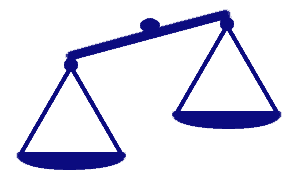Action Alert #20 — Join Our Facebook Page
Join Facebook — Let’s Go Viral. Instructions included.
“Social Security Fairness — Repeal the GPO/WEP”
Let’s go viral as we fight to Repeal the Inequitable GPO/WEP
Have you seen us on Facebook? Do you, your kids or friends have a Facebook Page? Visit our page (Social Security Fairness — Repeal the GPO/WEP) and make a comment.
https://www.facebook.com/repealgpowep/
Mark “Like” on the left hand side of our page and all our posts will automatically show up on your home page. On your profile page Social Security Fairness will be listed under your “likes.”
Then use the “Suggest to friends” option to the left of our page and share it with your friends. One person recently brought us 50 new members in two weeks. We now have a larger presence in Kentucky and West Virginia.
Share our explanatory PowerPoint on your profile so everyone can be informed about these illogical offsets.
Give it a try!
Ask your friends to do the same and let’s see where this takes us. Of course our goal is also to get them to sign up on SSFAIRNESS.COM for Action Alerts. We need lots of people making “noise” to have a stronger impact on Congress to repeal the punitive Government Pension Offset and the Windfall Elimination Provision.
FOR THOSE WHO HAVE A FACE BOOK PAGE
How to Post Our PowerPoint on your Facebook Page
- Go to our Facebook page “Social Security Fairness – Repeal the GPO/WEP”.
- Locate post of PowerPoint and right click on the title “Social Security Fairness (GP0/WEP) 10-29-10”.
- Click on “Copy link”.
- Go to your profile page.
- In the box at the top where it says “What’s On Your Mind”, double click and paste in the link. (The first PowerPoint slide appears and if there is writing on top of this slide, it will still post correctly.)
- The URL address for the PowerPoint comes up in the “What’s On Your Mind” box. Delete this in the box and leave it open for your comments to introduce PowerPoint.
- Write your message and click “Share”.
- If you are not happy with what you wrote and want to remove the post and try again, you may remove it by moving the cursor to the “X” to the right of the post and click “Remove Post”.
FOR THOSE WHO DO NOT YET HAVE A FACEBOOK PAGE
HOW TO SET UP A FACEBOOK ACCOUNT, Fine Tune, Set Up Privacy Setting
- How to sign up for Facebook
http://www.facebook.com/help/?section=using
From the Facebook Sign Up page, input your name, email address, desired password, and any other information you wish.
After you complete the sign up form, Facebook will send an email to the address you provided. Clicking on the confirmation link will complete the sign up process. - How to Set Up a Facebook Account for the first time | eHow.com
http://www.ehow.com/how_5363345_set-facebook-profile-first-time.html - How to Get Your Facebook Profile Set Up and Fine Tuned | eHow.com
http://www.ehow.com/how_4581540_profile-set-up-fine-tuned.html#ixzz14eYJBLjl - Set up your privacy settings so only your friends can see your posts.
http://www.ehow.com/how_5083146_set-facebook-privacy-settings.html
POWERPOINT DOWNLOAD MADE EASIER…
Have you made time to view the explanatory PowerPoint on our Local Action Page? Since the PowerPoint Action Alert was sent out, we have been able to make downloading easier from our website. Just double click on the small icon under the slides and the PowerPoint should begin automatically downloading. Once downloaded, then you will need to save it to your personal files.
If you do not have the MS PowerPoint viewer, you may download that at:
http://www.microsoft.com/downloads/en/details.aspx?FamilyID=cb9bf144-1076-4615-9951-294eeb832823&displaylang=en
OR… from the free open office site at http://download.openoffice.org/
Tell us about your PowerPoint experiences at: ssfairness@gmail.com.
Please email us your stories about people’s reactions to the information in the slides. Have you shown this to your friends? Have you show it or would you be willing to show it to groups or professions? How have people reacted?
JOIN US ON FACEBOOK
FOLLOW US ON TWITTER
READ OUR BLOG
TELL CONGRESS TO “LEAVE NO SENIOR BEHIND”